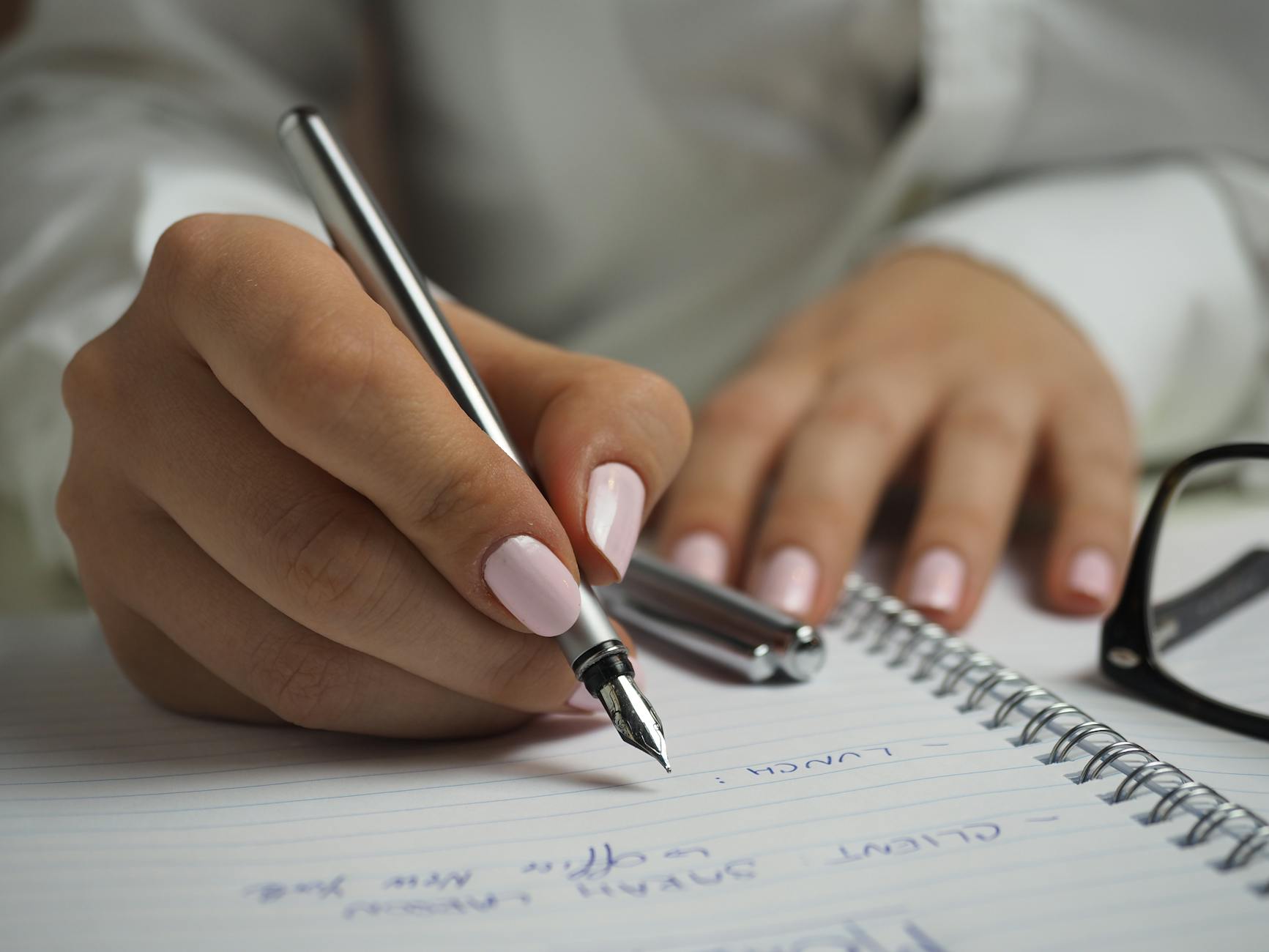Setting up workflows can help automate tasks and improve efficiency in your business. This blog post will discuss the benefits of workflows and how to implement them using CRM software.
What are Workflows?
Workflows are an essential aspect of business operations, serving as a structured set of automated steps designed to streamline processes, enhance efficiency, and boost productivity. By implementing workflows, you can effectively manage tasks without constant manual intervention, allowing you to focus on critical aspects of your business.
One of the key advantages of workflows is their ability to operate autonomously, carrying out predefined actions based on specific triggers or conditions. This automation significantly reduces the need for human involvement in repetitive or routine tasks, freeing up valuable time for more strategic decision-making and creative endeavors.
-
Series of Automated Steps:
-
A workflow consists of a series of interconnected steps or actions that are executed in a predetermined sequence. Each step is designed to perform a specific function or task, with the overall workflow guiding the entire process from start to finish. This systematic approach ensures consistent and reliable outcomes, minimizing errors and delays.
-
Happen Without Intervention:
-
Once a workflow is set up and activated, it operates autonomously, responding to predefined triggers or inputs without the need for manual intervention. This hands-off approach not only saves time but also reduces the likelihood of human error, ensuring that tasks are completed efficiently and accurately.
-
Improve Organization and Save Time:
-
Implementing workflows can significantly enhance the organization of your business processes by providing a clear structure and sequence for task execution. By automating repetitive or time-consuming tasks, workflows help streamline operations, increase efficiency, and save valuable time that can be allocated to more value-added activities.
Utilizing Customer Relationship Management (CRM) software can greatly facilitate the creation and management of workflows for various aspects of your business. Whether it’s scheduling appointments, sending automated emails, or tracking leads, CRM systems offer robust functionality to streamline your workflows and optimize operational efficiency.
Customizing workflows to align with your specific business requirements is crucial for maximizing their effectiveness. Tailoring each workflow to suit your unique processes and objectives ensures that tasks are carried out in a manner that best serves your organizational needs and goals.
Remember, workflows are not set in stone. It’s essential to regularly review and refine your workflows based on performance metrics, feedback, and evolving business demands. This flexibility allows you to adapt and optimize your workflows over time, ensuring continued efficiency and relevance.
Additionally, creating and utilizing email templates within your CRM software can further enhance workflow efficiency by standardizing communication processes and saving time on crafting repetitive messages. These templates can be customized to reflect your brand voice and messaging style, providing consistency across all client interactions.
If you’re new to workflows or unsure about how to implement them effectively, don’t hesitate to seek assistance from experts or explore tutorials and resources available online. With the right guidance and support, you can harness the power of workflows to streamline your business operations, boost productivity, and drive sustainable growth.
Using CRM Software for Workflows
When it comes to managing your business efficiently, setting up workflows is key. Workflows are essentially a series of automated steps that help you streamline tasks and boost productivity. By utilizing CRM software, you can easily create and manage workflows tailored to your specific business requirements.
One of the primary advantages of using CRM software for workflows is the ability to customize them based on your unique needs. Whether you are looking to automate lead generation, customer onboarding, or sales follow-ups, CRM software allows you to tailor workflows to match your business processes perfectly.
Imagine having a workflow in place for handling clarity calls with potential clients. With CRM software, you can set up a sequence of steps that include confirming appointments, sending personalized emails, and tracking quotes all in one centralized location. This automation not only saves you time but also ensures that no important tasks slip through the cracks.
Furthermore, the flexibility offered by CRM software enables you to make real-time adjustments to your workflows as needed. As your business evolves, you can easily modify existing workflows or create new ones to reflect changes in your operations. This adaptability ensures that your processes remain efficient and aligned with your current goals.
Another essential feature of using CRM software for workflows is the ability to set up email templates for seamless communication. By creating standardized email templates within your CRM system, you can quickly send out messages to clients, partners, or team members without the need to craft each email from scratch. This not only saves you time but also helps maintain consistency in your communication efforts.
Overall, leveraging CRM software for workflows empowers you to automate routine tasks, enhance collaboration among team members, and optimize your business processes for maximum efficiency. Whether you are a solopreneur or a growing enterprise, incorporating CRM software into your workflow management strategy can significantly improve your overall productivity and customer satisfaction.
Example Workflow: Clarity Calls
When it comes to running a business, setting up workflows is crucial in order to streamline operations and enhance efficiency. Workflows serve as a sequence of automated steps that can be executed without requiring constant manual intervention. One effective way to implement workflows is by utilizing Customer Relationship Management (CRM) software, which provides a platform to create and manage workflows tailored to specific business goals.
Consider creating a workflow dedicated to handling clarity calls with potential clients. This particular workflow can encompass a series of essential steps aimed at fostering effective communication and customer relationship management. By automating key tasks such as confirming bookings, sending follow-up emails, and managing quotes, you can significantly improve your workflow efficiency and productivity.
Customizing workflows based on your business’s unique requirements is essential to ensure optimal performance. Be prepared to make necessary modifications and refinements to your workflows as your business evolves and grows. Additionally, integrating pre-designed email templates within your CRM software can further streamline communication processes with clients, saving you time and effort.
-
Confirm Bookings: The first step in the clarity call workflow involves promptly confirming bookings with prospective clients. This helps establish a professional and reliable image, demonstrating your commitment to the scheduled call.
-
Send Emails: Following the confirmation of bookings, sending well-crafted emails with relevant information and details can make a positive impression on clients. Use personalized templates to maintain consistency and professionalism in your communication.
-
Follow Up on Quotes: After the clarity call, it’s crucial to follow up on any quotes or proposals discussed during the conversation. This demonstrates attentiveness and reinforces your dedication to fulfilling the client’s needs and expectations.
By incorporating these steps into your clarity call workflow, you can streamline the communication process, enhance client interactions, and ultimately improve your business’s overall efficiency. Remember, workflows are flexible tools that can be adjusted based on feedback and performance analysis, so don’t hesitate to refine your processes for optimal results.
If you’re looking to optimize your workflow management further or have any queries regarding setting up workflows in your CRM software, feel free to seek assistance or refer to tutorials for guidance.
Tips for Setting Up Workflows
Setting up workflows is key to streamlining your business processes, saving time, and improving overall efficiency. By automating repetitive tasks, you can focus on more strategic aspects of your business. Here are some tips to help you set up effective workflows:
Watch Tutorials for Guidance
When diving into setting up workflows, it’s always beneficial to watch tutorials provided by your CRM software provider. These tutorials can offer valuable guidance on how to navigate the system effectively, utilize different features, and troubleshoot common issues.
Customize Workflows as Needed
Every business is unique, and so are its processes. It’s essential to customize your workflows to align with your specific requirements. Tailoring workflows to your business needs ensures they are efficient and catered to your objectives, ultimately optimizing your workflow automation.
Ask for Help if Needed
Don’t hesitate to seek assistance when setting up workflows. If you encounter challenges or have questions along the way, reach out to customer support or online forums for guidance. It’s better to clarify any uncertainties early on to prevent complications later.
By following these tips, you can establish workflows that enhance productivity, improve task management, and boost overall business performance.
TL;DR
Establishing workflows is crucial for automating tasks and enhancing efficiency in your business. Watch tutorials for guidance, customize workflows to your specific needs, and don’t hesitate to ask for help if needed.