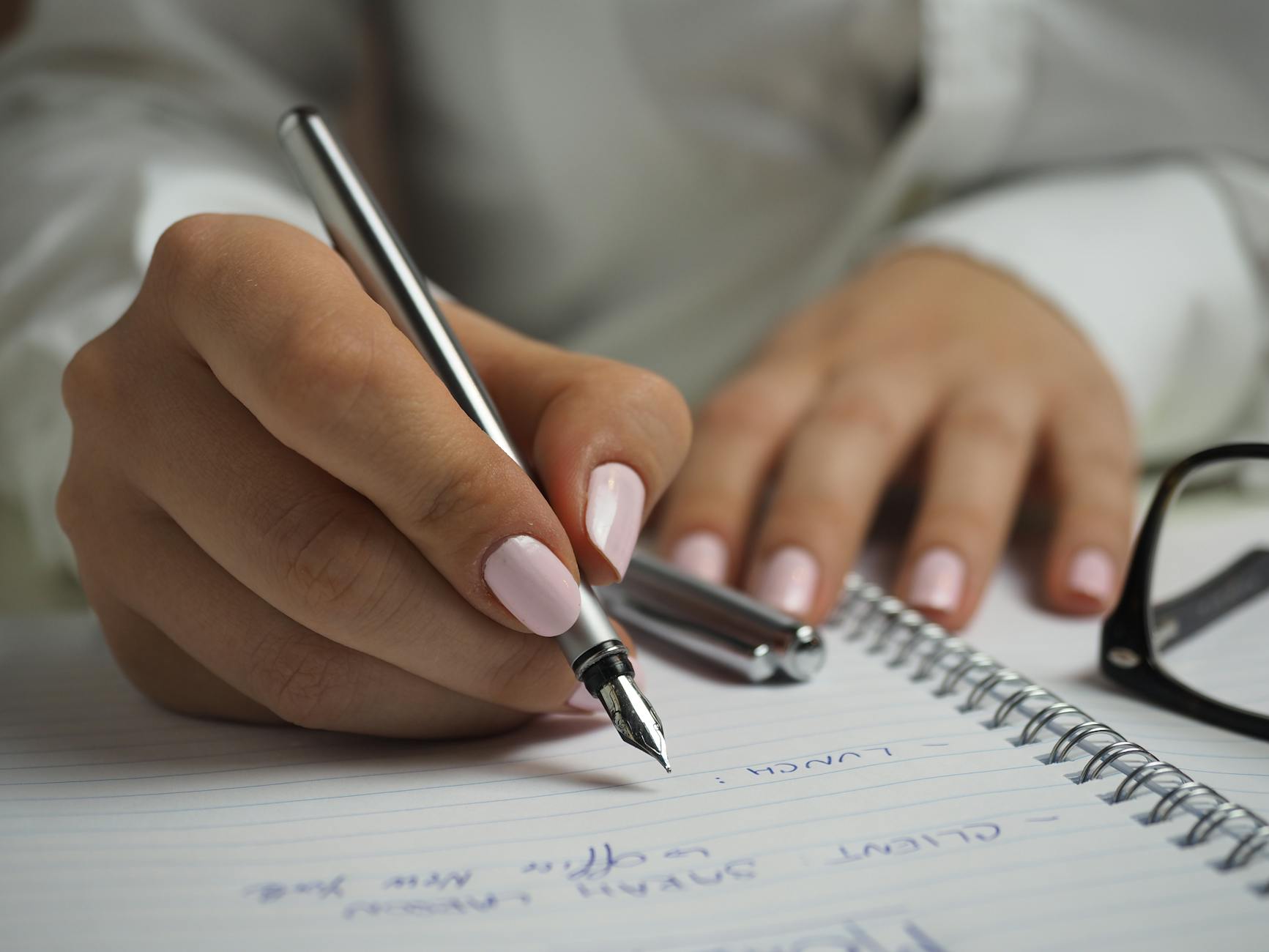by Tiffany Marshall of Clear Resource
Think about the many times when you have people requesting to talk to you. Clients, prospective clients, business partners, and more are all sending you messages, and you need to schedule a time to talk to them all. Your process should start with an automatic booking system.
What is online scheduling?
Online scheduling is a digital calendar that allows people to schedule appointments. The calendar should be easily accessible and available 24/7.
Here's why you need online scheduling...
- Bring order and organization to your business
- Operate professionally
- Make booking easy
- Be accessible when you are available
- Eliminate back and forth communication
How to set up online scheduling...
- Select the best software (CRM system) for your industry. The calendar mentioned above was created using 17Hats.
- Determine your availability. What day and time are you available to host consultations? Meet with clients? Host video conferences? Collaborate with partners? Set your online schedule based on your availability.
- Share the link to your calendar. Link the online schedule to your website, social media platforms, blogs, and more.
Remember to give yourself buffer time before and after appointments. This allows time for you to prep from a previous appointment or relax before the next one.
A great online schedule also allows you to prevent same-day appointments and last-minute cancellations. This depends on your preference and how you run your company.
For instance, at Clear Resource, our online booking system does not allow appointments within a certain time frame because we like to prepare for the consultation. We also send a questionnaire after the initial booking.
Next, remember to keep your booking simple and easy. Do not ask a lot of questions or request a lot of information upfront. Make sure that your online schedule is easy to use like this one. Last note: Ensure the calendar is mobile friendly. Though you may set it up on desktop view, nearly 80% of your visitors will be using a mobile device.
Let us know how you schedule appointments online. Are there any tips here that you can use? Tell us below!