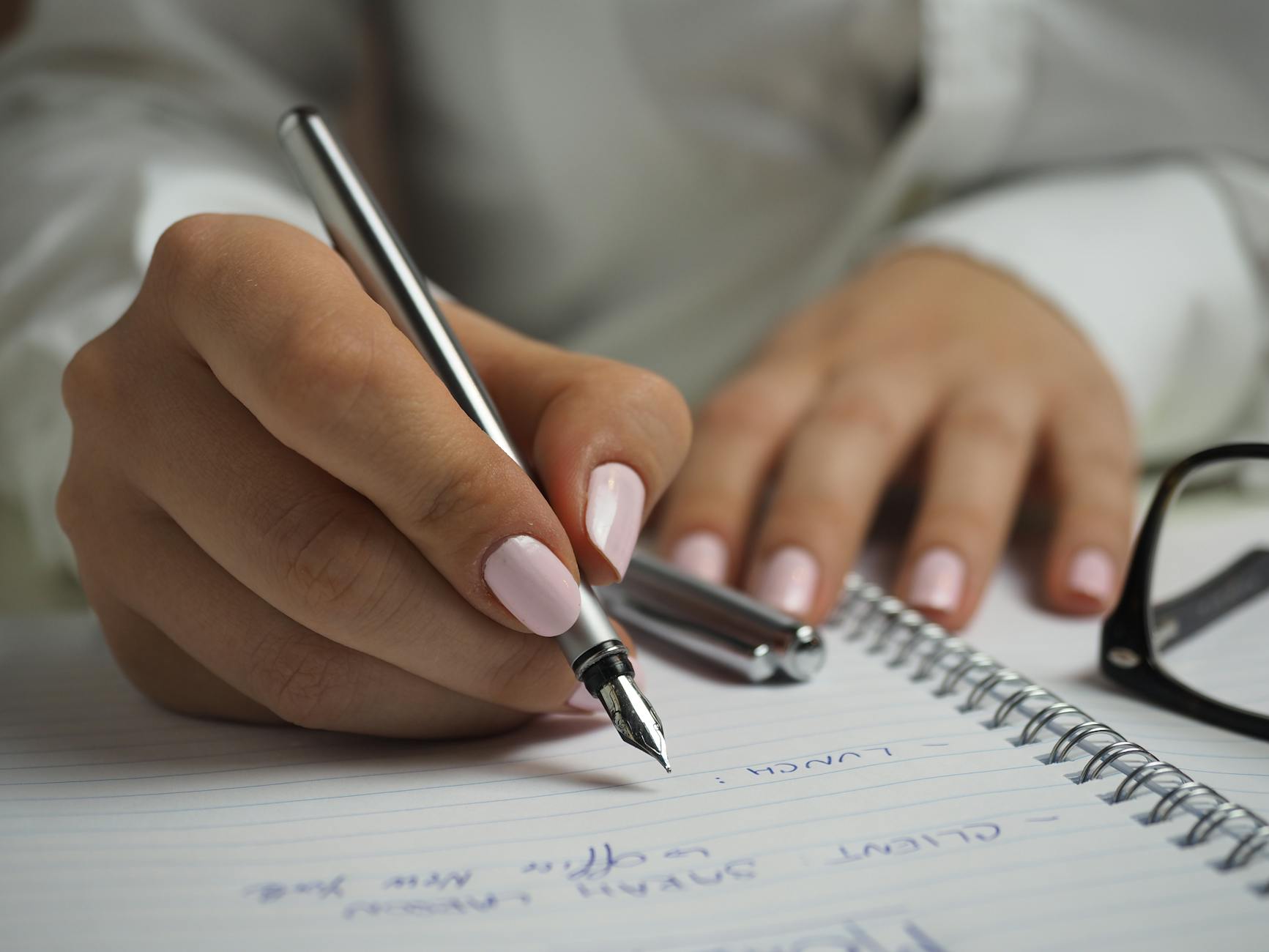Importance of Workflows
Hey there! Tiffany here, and I am excited to share why workflows are so crucial for both your business and your personal life. As a systems strategist, I can attest to the transformative power of incorporating effective workflows into your daily operations. Let me break it down for you.
1. Workflows Simplify Your Business and Life
Workflows are like the unsung heroes of efficiency. They streamline your processes, eliminate unnecessary steps, and ensure that everything runs smoothly. Imagine not having to juggle multiple tasks in a chaotic manner but instead having a clear roadmap of what needs to be done and when. That’s the magic of workflows.
As a solopreneur, time is your most valuable asset. By implementing well-defined workflows, you can free up precious time to focus on what truly matters – growing your business, nurturing client relationships, or simply enjoying some well-deserved downtime.
2. Help You Get More Done with Less Work
Let’s face it – we all wish there were more hours in a day. But what if I told you that with the right workflows in place, you could accomplish more in less time? It’s like having a personal assistant guiding you through each task, ensuring nothing falls through the cracks.
By mapping out your processes and automating repetitive tasks, workflows enable you to work smarter, not harder. Whether it’s sending out client reminders, scheduling appointments, or following up on leads, workflows take the burden off your shoulders, allowing you to focus on high-value activities.
3. Essential for Using CRM Software Effectively
Now, let’s talk about CRM software. These powerful tools are designed to help you manage your contacts, streamline communications, and track your interactions with clients. However, the true magic happens when you integrate workflows into your CRM system.
Workflows act as the backbone of your CRM strategy, guiding the software on how to automate tasks, trigger actions based on certain criteria, and ensure nothing slips through the cracks. Whether it’s sending out personalized emails, setting up reminders for follow-ups, or updating client records, workflows enhance the functionality of your CRM software.
In conclusion, workflows are not just another item on your to-do list – they are the key to unlocking efficiency, productivity, and success in both your business and personal endeavors. So, embrace the power of workflows, and watch as they revolutionize the way you work and live.
Assessing Your Business Needs
Before diving into setting up workflows in your business, it’s crucial to take a step back and assess what you truly need and desire. As a systems strategist, it’s important for me to emphasize the significance of understanding your business requirements and aligning them with your clients’ needs.
-
List what you need and want from your business:
-
As a solopreneur, it’s easy to get caught up in the daily hustle without pausing to reflect on what your business truly requires. Take a moment to jot down what you need and desire, whether it’s more efficiency, streamlined communication, or specific client information before meetings. For instance, I realized that I needed to reduce phone calls, avoid late appointments, and gather essential client details upfront.
-
Consider what your clients need and desire:
-
Your clients play a pivotal role in shaping your business operations. Think about what they value the most – efficient communication, regular updates, or specific services. Tailoring your business processes to meet your clients’ expectations can enhance customer satisfaction and loyalty.
-
Organize actions for each service in order:
-
Listing out the tasks involved in each service you provide can give you a clear overview of your workflow. Start by brainstorming all the actions you take for each service without worrying about the order. Once you have everything listed, organize them sequentially – from the initial step to the final action. This structured approach can help you streamline your services effectively.
Remember, understanding your business needs and aligning them with your clients’ expectations is the foundation for creating efficient workflows. By taking the time to assess these aspects, you can build a robust system that not only benefits your business but also enhances the overall client experience.
Setting Up Workflows in 17Hats
Hey there! Tiffany here. Let’s dive into the exciting world of setting up workflows in 17Hats. Before we get started, let me share some valuable insights with you.
Workflows are like magic spells that can transform not just your business but your entire life. The key to success lies in simplifying processes and getting more done with minimal effort.
As a solopreneur, juggling different tasks can be overwhelming. That’s where workflows come in to streamline your operations and boost efficiency. But before you jump into setting up your workflows in 17Hats, let’s take a step back and strategize.
Brainstorm Actions for Each Service
When it comes to building workflows, the first step is to understand what you need and want from your business. Take a moment to think about your clients’ requirements and how you envision your company to function smoothly.
Consider creating a list of tasks for each service you offer. Don’t worry about the order at this stage; just brainstorm and jot down everything you do for Service A, Service B, and so on.
-
Service A: List of tasks
-
Service B: List of tasks
-
Service C: List of tasks
This exercise will give you a clear picture of the actions involved in each service and help you identify any gaps in your current workflow.
Put Actions in Order of Execution
Once you have brainstormed all the tasks for each service, the next step is to organize them in a logical sequence. Assign a priority to each action by determining the order of execution.
By structuring your tasks in a specific order, you can ensure a smooth flow of operations and eliminate any unnecessary steps. This step is crucial in optimizing your workflow efficiency.
-
First: List of tasks
-
Second: List of tasks
-
Third: List of tasks
-
Fourth: List of tasks
-
Fifth: List of tasks
Plug Actions into the Software in Sequence
Now that you have a well-organized list of tasks for each service, it’s time to translate your workflow into action by plugging them into 17Hats. Remember, the software is a tool that follows your commands.
Ensure that you input the tasks in the same order you outlined during the brainstorming session. This will help you create a cohesive and efficient workflow within the software.
By following these steps of brainstorming, organizing, and implementing your workflows in 17Hats, you can unlock the true potential of the software and enhance your business operations.
Final Tips and Recommendations
Hey there! My name is Tiffany, and I want to share some crucial insights with you before you dive into setting up your workflows in any CRM software, including 17hats. Building effective workflows is essential for streamlining your business processes and ultimately improving your productivity and efficiency.
So, let’s get straight to the point. Here are some final tips and recommendations to consider:
Assess Before Implementing: Remember, the software itself won’t magically fix your business. Before you jump into any CRM platform, take a step back and assess your business needs and goals. Understanding where your business stands and what you aim to achieve is the first step towards successful implementation.
Follow the Steps: Regardless of the CRM software you choose, it’s vital to follow a systematic approach. Start by outlining what your business requires, what your clients expect from you, and how you want your operations to flow. Organizing these aspects on paper will provide you with a clear roadmap for setting up your workflows effectively.
Understand Your Business Needs: A clear understanding of your business needs is the key to leveraging CRM software to its full potential. Take the time to list out your services, prioritize tasks, and identify areas where automation can enhance your efficiency. By aligning the software functionalities with your specific requirements, you can maximize its benefits.
Remember, successful implementation of CRM software is not just about the technology; it’s about aligning it with your business strategies and objectives.
TL;DR
Prioritize assessing your business needs before implementing any CRM software, follow a systematic approach regardless of the platform, and ensure a clear understanding of how the software can support your unique business requirements.