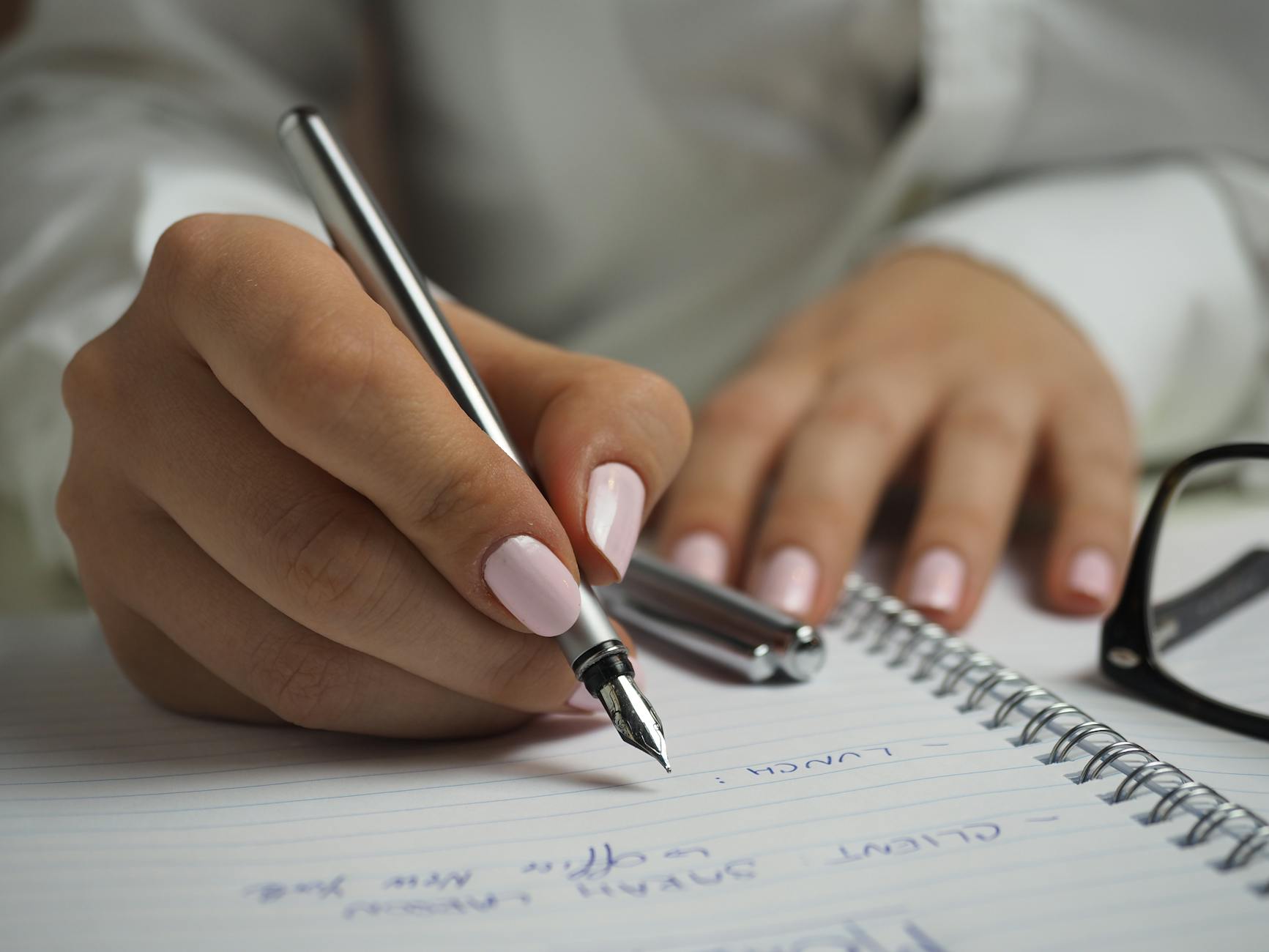Discover how to efficiently use the new AI option in 17Hats CRM to save time and send professional emails to clients.
Creating a New Email
When it comes to creating a new email using the AI options in the 17Hats CRM platform, the process is swift and efficient. Let’s walk you through the steps so that you can make the most out of this feature. Here’s a video to guide you along the steps below.
Step 1: Go to a Project Folder for a Client
First things first, navigate to the project folder of the client you wish to communicate with. This ensures that your email is associated with the correct project and client details.
Step 2: Click on Create New to Start an Email
Once you are in the project folder, locate the ‘Create New’ option to initiate the email creation process. Clicking on this button sets the stage for composing your message.
Step 3: Populate Client Information and Subject
After clicking on ‘Create New’, the interface will prompt you to populate the necessary information. This includes the client’s details, such as their name and any secondary recipients if needed. Additionally, enter a clear and concise subject line that reflects the content of your email.
When crafting your email content, you have the option to leverage AI-generated templates to streamline the process. By hovering over the AI options menu, you can choose from a selection of pre-defined email templates tailored to different tones and purposes. For instance, if you want to send a professional email regarding a past due invoice, the AI can assist you in generating a well-structured message.
Each email template generated by the AI contains placeholders, represented by green boxes, which will automatically populate with the relevant client information. This ensures that your emails are personalized and customized for each recipient. Furthermore, you have the flexibility to modify the content as needed to suit your communication style and preferences.
Moreover, scheduling emails for delivery at a later time is a convenient feature offered by the platform. Whether you prefer to send emails during business hours or schedule them for specific times, the scheduling option allows you to manage your communication effectively.
By utilizing the AI capabilities within the 17Hats CRM platform, you can optimize your email creation process, save time, and maintain a professional communication standard with your clients. The seamless integration of AI technology enhances your productivity and streamlines your workflow, making it an invaluable tool for efficient client correspondence.
Using AI Options for Email Content
When working within the 17Hats CRM system, utilizing the AI options for email content can prove to be a real time-saver. Let me walk you through the simple steps on how to make the most of this feature to enhance your email communication with clients.
Hover over AI options for email templates
Firstly, when composing an email to a client, it’s crucial to convey your message effectively. If you find yourself drafting an email regarding a past due invoice, for instance, you can rely on the AI feature to assist you in tailoring your tone appropriately. By hovering over the AI options, the system generates email templates based on the selected tone, be it professional, friendly, or concise.
Choose professional or friendly email tone
Depending on the nature of your communication, selecting either a professional or friendly email tone can significantly impact how your message is perceived by the client. Opting for a professional tone ensures a formal and structured approach, ideal for business-related matters. Conversely, a friendly tone adds a personal touch to the email, fostering a more casual and approachable interaction.
Edit the generated email as needed
Once the AI generates the email template based on your chosen tone, you have the flexibility to make edits as necessary. You can customize the content to better suit your style or adapt it to align more closely with your specific client’s preferences. Remember, while AI can streamline the process, personalizing the message is key to building genuine connections with your clients.
By employing the AI options for email content in 17Hats CRM, you can streamline your communication process, saving time and ensuring professionalism in your client interactions. Experiment with the different tones available, and tailor your emails to resonate effectively with your audience.
Scheduling Emails
When it comes to managing client communication efficiently, one of the key features I rely on is scheduling emails. Let me walk you through how to make the most of this functionality in the 17Hats CRM platform.
Schedule emails to go out at specific times
After accessing a project folder for a client, I always click on “create new” to initiate an email. The AI options in the CRM make the process smoother by suggesting email templates based on the context. For instance, when addressing overdue invoices, the AI feature can generate professional or friendly email drafts tailored to the situation.
Avoid sending emails late at night or early morning
Being cognizant of the timing of emails is crucial. While drafting urgent messages late at night or in the early hours of the morning might seem convenient, it’s important to remember that clients may not appreciate receiving notifications during non-business hours. Fortunately, the CRM allows me to schedule emails to be sent during more appropriate times, ensuring that my correspondence aligns with industry norms.
Ensure emails are sent during business hours
By utilizing the scheduling feature, I can set specific send-out times for emails. This not only helps in avoiding disrupting clients outside of business hours but also enhances the professionalism of my correspondence. For example, I can select 9:30 AM as the send-out time for an email and schedule it accordingly.
Overall, the ability to schedule emails effectively within the 17Hats CRM not only streamlines my workflow but also enables me to maintain a level of professionalism in client communication.
Conclusion
Utilizing the AI option in 17Hats CRM can significantly enhance efficiency and productivity in managing client communications. By leveraging this feature, you can save time while ensuring that your emails maintain a professional standard. Additionally, don’t hesitate to leave a comment below if you have any questions or feedback.
Overall, the AI option in 17Hats CRM is a game-changer for streamlining client correspondence. With just a few simple clicks, you can access pre-generated email templates tailored to specific scenarios, such as reminding clients about overdue invoices or requesting completion of questionnaires.
By simply hovering over the AI options, selecting the desired template, and making minor edits as necessary, you can craft personalized and impactful messages swiftly. The AI-generated emails come equipped with placeholders for client-specific details, ensuring that each communication feels tailored and professional.
Furthermore, the ability to schedule emails for later delivery adds an extra layer of convenience. Whether you’re working late into the night or prefer sending emails during business hours, the scheduling feature allows you to optimize the timing of your communications without any hassle.
By embracing the AI capabilities offered by 17Hats CRM, you can streamline your workflow, communicate effectively with clients, and project a polished image consistently.
TL;DR
Enhance your client communication efficiency with 17Hats CRM’s AI option. Save time by using pre-generated professional email templates, and feel free to ask any questions or provide feedback below.